Paying Your Bill Has Never Been Easier!
Pay Online
Use online billing to make payments, review past bills and more. It’s secure and fast! To set up your online account and take advantage of these benefits, please click the Online Bill Pay button and follow the prompts for new user. How to Read Your Bill
Online Account Set-Up
To set up your online account, please have your invoice number with the amount due on your account ready when you click on the above link.
Set-Up Paperless Billing
Sign up for paperless billing so you are conveniently emailed when your bill is ready to view online. Click the link above and go to the settings tab. Go to general and select "web bill only" or "paper bill and web bill". Click "change preference" to save.
Auto-Pay
To enroll in auto pay, click on the billing site link seen above, select automatic payments in the dashboard and follow the steps prompted.
Credit Card Fee
All one-time credit card transactions will include a 3% convenience fee. Customers enrolled in autopay are exempt from the credit card fee. Those wishing to avoid the 3% convenience fee can pay online using a checking or savings account.
Other Helpful Information
How do I get my services turned back on if they were shut off?
If your service has been suspended due to non-payment, it will first go under suspension before we disconnect it entirely. If your service is in suspended status, you can still make a payment to your account using the online billing link above. Once you've made your payment online, services will be restored within six hours. If your account has been permanently disconnected, you will need to give us a call so we can reestablish your account for new services.
MyRitter App
Pay By Mail
Please use the pre-addressed envelope that comes with your statement, or use the address listed here. Please be sure to write your account number on your payment check.
Mail payments to:
Ritter Communications
Attn: Payment Processing
PO Box 709
Searcy, AR 72145-0709
Attn: Payment Processing
PO Box 709
Searcy, AR 72145-0709
Pay In Person with
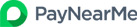
Pay your bill with cash at over 60,000 convenient payment locations nationwide including retailers like CVS Pharmacy, Casey’s General Store, Family Dollar, ACE Cash Express, and Walmart using PayNearMe. Click here to learn more about PayNearMe.

Questions about your bill?
Call 888-336-4466 to be directed to a customer care representative in your area.


