Plume HomeTM App
Take control of your WiFi with just a tap.
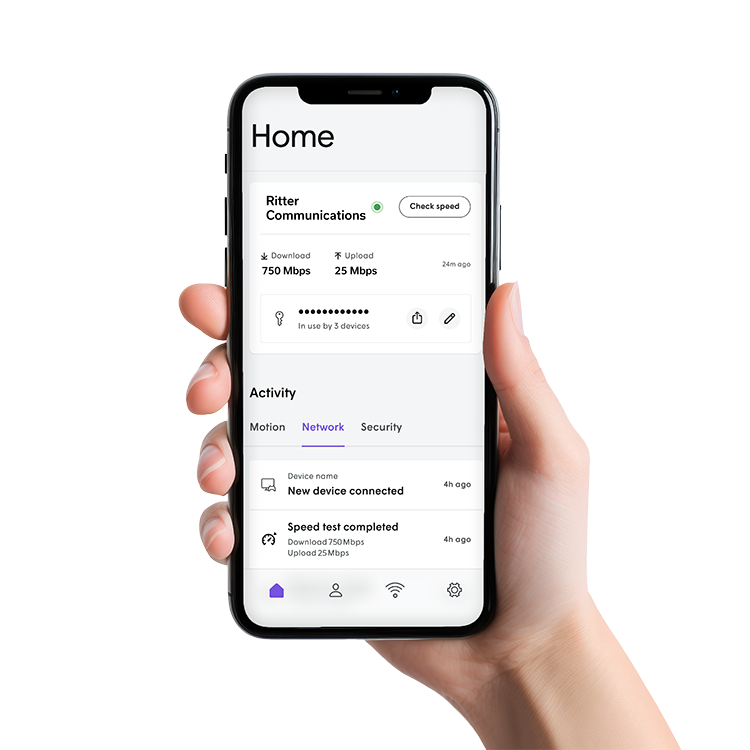
Manage Your WiFi Like Never Before
The Plume Home™ App has many features designed to tailor your WiFi to fit your needs.
Manage Network
Cybersecurity
Parental Controls
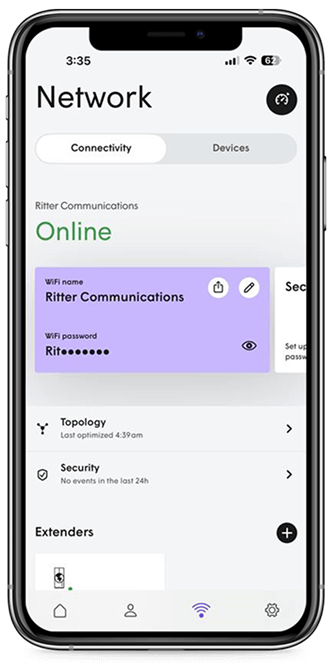
Manage Network
Internet Speed Tests
You can run a quick internet speed test to see how your network is performing. Get real-time insights on your upload and download speeds.
WiFi Password Management
Easily view, change and share your WiFi password. No need to look at the back of your box!
Guest WiFi Network
Set up a secondary WiFi network just for your guests, keeping your main devices safe from any potential malware. This way, visitors can connect seamlessly while your home network stays protected.
Manage Connected Devices
Manage devices connected to your WiFi. View their online status, give them a name and assign them to a member or group of your household for better organization. See a device you don’t recognize? You can easily remove it from your network!
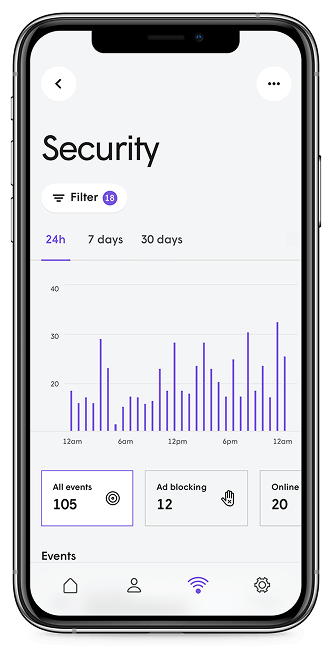
Cybersecurity
Online Device Protection
Smart WiFi protects connected devices from infection or attack by malware, spyware, ransomware, botnet servers and phishing.
Intrusion Detection and Blocking
IP-based online protection stops outside attackers from gaining access to home networks and notifies users of attacks on exposed devices. If a device appears infected, Smart WiFi will automatically block and quarantine devices to prevent the spread of malware to other devices.
Ad-Blocking
The built-in ad-blocking feature allows you to enjoy a privacy-first browsing experience with minimal ad interruptions.
Security Dashboard
The Plume Home™ app provides real-time alerts on security events, allowing you to have better visibility into your network’s health.

Parental Controls
Create and Manage User Profiles
The Plume Home™ app allows you to create user profiles for everyone in your household and assign their devices. This makes it easy to track total online time, manage usage and keep your network organized.
Manage Website Access
Customize security settings or use predefined profile types to filter online content. Easily block inappropriate websites or restrict access to certain categories, ensuring a safer and more age-appropriate internet experience.
Focus Schedules
The Focus feature lets you schedule internet downtime or block specific apps by category, like social media or streaming apps. You can create a set schedule to block the internet for certain times of the day or week to encourage distraction-free moments.
Quick Timeout
For moments when you need more time offline, you can set a quick timeout for a specific user or their devices without the need for scheduling.
Learn & Explore
Watch step-by-step videos & read more about using your Plume Home™ app to its fullest potential.
Learn More about Plume Home
Blog
Our commitment to offering you the fastest internet speeds includes providing you with access to technology that keeps your online experience as...
Protect Your Home Network In Real Time Your home’s internet network is a vital hub for entertainment, work and communication. But, as connectivity...
Having a reliable and fast internet connection is essential, especially when multiple devices and users are involved. That’s where Smart WiFi powered...
When you upgrade to 2 Gig internet, you not only get faster speed and superior online connectivity—you also get a new level of home WiFi management.
At Ritter Communications, we are committed to bringing you the best in internet technology on the market today. That’s why we’re proud to introduce...
Need Extra Help?
Download the Plume Home App Quick Start Guide







